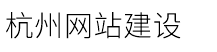如何在docker容器中部署應用
發布時間:2025-02-16 點擊:54
如何在docker容器中部署應用?docker是開發者的開放平臺,容器是可擴展的,可更安全的使用和部署。docker容器能夠共享一個內核并共享應用程序庫,這里介紹在docker容器中部署簡單的spring boot應用。
一個簡單的hello world應用。
1.1 maven依賴
<parent> <groupid>org.springframework.boot</groupid> <artifactid>spring-boot-starter-parent</artifactid> <version>1.5.4.release</version> <relativepath/> <!-- lookup parent from repository --> </parent>引入spring-boot-starter-web來創建一個web應用。
<dependency> <groupid>org.springframework.boot</groupid> <artifactid>spring-boot-starter</artifactid> </dependency> <dependency> <groupid>org.springframework.boot</groupid> <artifactid>spring-boot-starter-test</artifactid> <scope>test</scope> </dependency> <dependency> <groupid>org.springframework.boot</groupid> <artifactid>spring-boot-starter-web</artifactid> </dependency>1.2 主應用程序
@springbootapplication public class firtspringbootapplication { public static void main(string[] args) { springapplication.run(firtspringbootapplication.class, args); } }1.3 服務接口
restful服務接口:
@restcontroller public class hellocontroller { @requestmapping(/hello) public string hello() { return hello world; } }2 安裝docker,安裝完畢后,docker環境的虛擬ip是192.168.99.100。
3 部署應用
3.1 spring boot應用打包
在spring boot應用工程目錄下執行mvn 打包命令:
mvn package spring-boot:repackage
工程的target目錄里生成了一個jar包 firtspringboot-0.0.1-snapshot.jar。將jar包更名為firtspringboot-1.0.jar上傳到docker環境里。
3.2 dockerfile文件
dockfile原則上是一個批處理文件,包含了構建鏡像的命令。將這些命令放入文件中并不是絕對必要的,因為我們可以將它們傳遞到命令行,只是使用文件更簡單一些。
現在創建一個dockerfile:
from alpine:edge maintainer peterwanghao.com run apk add --no-cache openjdk8 volume /tmp add firtspringboot-1.0.jar firtspringboot.jar expose 8080 entrypoint [java,-jar,/firtspringboot.jar]3.3創建鏡像
在dockerfile文件目錄下運行docker build命令,這將下載基鏡像并一條接一條地運行dockerfile文件中的條目。創建的鏡像的名字是first,標簽1.0。–rm=true,在整個構建過程成功后刪除中間環節的容器。
$docker build -t first:1.0 --rm=true .
使用docker images命令列出所有的鏡像和它們的詳細信息。
docker@default:~/first-spring-boot$ docker images repository tag image id created size first 1.0 02f67d8c308d 17 hours ago 119mb hello-world latest e38bc07ac18e 6 weeks ago 1.85kb alpine edge 5c4fa780951b 4 months ago 4.15mb3.4 運行容器
接下來,我們將運行容器。使用下面的命令加載并運行容器。
docker run --name=first -p 8080:8080 -t first:1.0
使用docker ps命令列出正在運行的容器
docker@default:~/first-spring-boot$ docker ps container id image command created status ports names 9fc3aef6e852 first:1.0 java -jar /firtspri 5 hours ago up 5 hours 0.0.0.0:8080->8080/tcp first測試訪問
教程作者:raisehead
原文鏈接:https://www.jianshu.com/p/94e8dbba5d1d
西部數碼的容器云產品是通過docker技術,在云計算集群服務器上部署容器云服務實現,功能強大、簡單易用,可作集群服務,自由搭建私有網絡,輕松組建服務集群。
高性價比的容器云產品鏈接 https://www.west.cn/paas/container/
騰訊云服務器需要備案么
這個網站打不開請幫忙看一下什么情況
鏈接無法打開-虛擬主機/數據庫問題
能幫忙看下這個域名之前在咱這備案過嗎
便利店要從消費者體驗重新定義“貨場人”
谷歌瀏覽器怎么打印網頁 Chrome瀏覽器打印網頁的步驟
ecs云服務器可以做什么
去年上半年91家B2B電商融資逾85億元
一個簡單的hello world應用。
1.1 maven依賴
<parent> <groupid>org.springframework.boot</groupid> <artifactid>spring-boot-starter-parent</artifactid> <version>1.5.4.release</version> <relativepath/> <!-- lookup parent from repository --> </parent>引入spring-boot-starter-web來創建一個web應用。
<dependency> <groupid>org.springframework.boot</groupid> <artifactid>spring-boot-starter</artifactid> </dependency> <dependency> <groupid>org.springframework.boot</groupid> <artifactid>spring-boot-starter-test</artifactid> <scope>test</scope> </dependency> <dependency> <groupid>org.springframework.boot</groupid> <artifactid>spring-boot-starter-web</artifactid> </dependency>1.2 主應用程序
@springbootapplication public class firtspringbootapplication { public static void main(string[] args) { springapplication.run(firtspringbootapplication.class, args); } }1.3 服務接口
restful服務接口:
@restcontroller public class hellocontroller { @requestmapping(/hello) public string hello() { return hello world; } }2 安裝docker,安裝完畢后,docker環境的虛擬ip是192.168.99.100。
3 部署應用
3.1 spring boot應用打包
在spring boot應用工程目錄下執行mvn 打包命令:
mvn package spring-boot:repackage
工程的target目錄里生成了一個jar包 firtspringboot-0.0.1-snapshot.jar。將jar包更名為firtspringboot-1.0.jar上傳到docker環境里。
3.2 dockerfile文件
dockfile原則上是一個批處理文件,包含了構建鏡像的命令。將這些命令放入文件中并不是絕對必要的,因為我們可以將它們傳遞到命令行,只是使用文件更簡單一些。
現在創建一個dockerfile:
from alpine:edge maintainer peterwanghao.com run apk add --no-cache openjdk8 volume /tmp add firtspringboot-1.0.jar firtspringboot.jar expose 8080 entrypoint [java,-jar,/firtspringboot.jar]3.3創建鏡像
在dockerfile文件目錄下運行docker build命令,這將下載基鏡像并一條接一條地運行dockerfile文件中的條目。創建的鏡像的名字是first,標簽1.0。–rm=true,在整個構建過程成功后刪除中間環節的容器。
$docker build -t first:1.0 --rm=true .
使用docker images命令列出所有的鏡像和它們的詳細信息。
docker@default:~/first-spring-boot$ docker images repository tag image id created size first 1.0 02f67d8c308d 17 hours ago 119mb hello-world latest e38bc07ac18e 6 weeks ago 1.85kb alpine edge 5c4fa780951b 4 months ago 4.15mb3.4 運行容器
接下來,我們將運行容器。使用下面的命令加載并運行容器。
docker run --name=first -p 8080:8080 -t first:1.0
使用docker ps命令列出正在運行的容器
docker@default:~/first-spring-boot$ docker ps container id image command created status ports names 9fc3aef6e852 first:1.0 java -jar /firtspri 5 hours ago up 5 hours 0.0.0.0:8080->8080/tcp first測試訪問
教程作者:raisehead
原文鏈接:https://www.jianshu.com/p/94e8dbba5d1d
西部數碼的容器云產品是通過docker技術,在云計算集群服務器上部署容器云服務實現,功能強大、簡單易用,可作集群服務,自由搭建私有網絡,輕松組建服務集群。
高性價比的容器云產品鏈接 https://www.west.cn/paas/container/
騰訊云服務器需要備案么
這個網站打不開請幫忙看一下什么情況
鏈接無法打開-虛擬主機/數據庫問題
能幫忙看下這個域名之前在咱這備案過嗎
便利店要從消費者體驗重新定義“貨場人”
谷歌瀏覽器怎么打印網頁 Chrome瀏覽器打印網頁的步驟
ecs云服務器可以做什么
去年上半年91家B2B電商融資逾85億元
上一篇:數據庫出錯-云服務器問題
下一篇:同一收件人分鐘之前還能發送成功